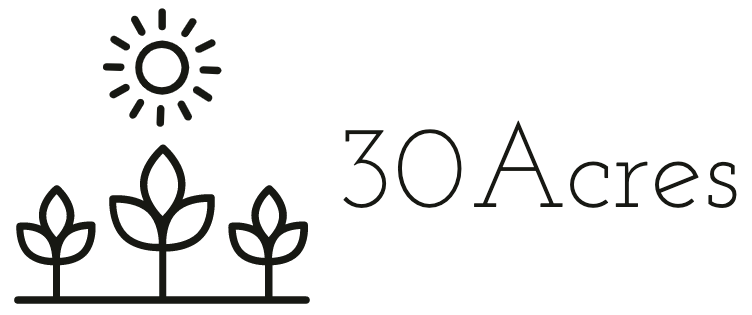Lunch Menu Cycle: Week 3
| SKU | Day | Meal Description | Cost Per Meal | Select Meal |
|---|---|---|---|---|
| SCH-2025-02-17-MON | Monday Lunch: 2025-02-17 | No lunch today – President’s Day. | ||
| SCH-2025-02-18-TUES | Tuesday Lunch: 2025-02-18 | OPTION A: ROASTED BEEF TRI TIP WITH CHIMICHURRI SAUCE | $10.00 | |
| SCH-2025-02-19-WED | Wednesday Lunch: 2025-02-19 | OPTION A: CHICKEN SHAWARMA | $10.00 | |
| SCH-2025-02-20-THR | Thursday Lunch: 2025-02-20 | OPTION A: HOT TURKEY SANDWICH WITH CHIPOTLE MAYONNAISE, BACON, AND CHEDDAR CHEESE | $10.00 | |
| SCH-2025-02-21-FRI | Friday Lunch: 2025-02-21 | PIZZA DAY! |